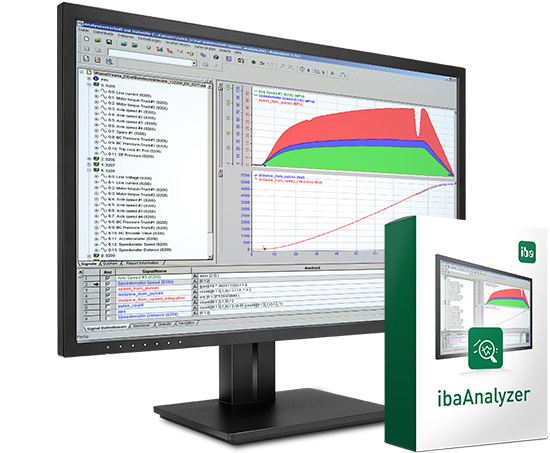ibaPDA-PLC-Xplorer
Measuring from the Beginning
ibaPDA-PLC-Xplorer offers the full ibaPDA functionality with access to different PLCs. Without additional hardware, this is an inexpensive way of measuring, displaying and recording signals.
ibaPDA-PLC-Xplorer at a Glance

- Measuring signals directly from a PLC
- Including interfaces for various PLCs
- Can be used without additional hardware and without intervention in the PLC
- Comfortable selection of operands with a symbol browser
- Up to 64 signals, including full ibaPDA functionality
- Signals to be measured may be modified or enhanced without programming or restarting the PLC system
- Including analysis with ibaAnalyzer
- Data acquisition and analysis simultaneously or independent
ibaPDA-PLC-Xplorer provides Access to the most popular PLCs
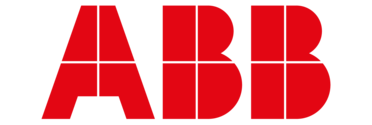







Siemens S7, Beckhoff TwinCAT, ABB, Bachmann, Mitsubishi, CODESYS, B&R, Rockwell Automation Allen-Bradley, OMRON and Sigmatek. All interfaces are already included.
Siemens
SIMATIC S7-200, S7-300, S7-400, S7-400H, S7-1200, S7-1500, LOGO!, ...
ABB
AC 800M, AC 800PEC controllers
Bachmann
M1-System
Beckhoff
TwinCAT 2, TwinCAT 3
MITSUBISHI
MELSEC
CODESYS
ABB, ELAU, Schneider Electric, ...
B&R
X20-System, ...
Rockwell Automation Allen-Bradley
PLC-5, SLC 5/05, ControlLogix
OMRON-Xplorer
OMRON-systems with FINS-protocol
SIGMATEK
C-IPC
Possible extensions (subject to a fee)
Connection of drives and CNC controllers
SINAMICS-Xplorer, SIMOTION-Xplorer, SINUMERIK-Xplorer
Connection of cameras
ibaCapture, Camera licenses on demand
Access without additional hardware or programming
The inexpensive software solution ibaPDA-PLC-Xplorer provides the complete functionality of ibaPDA and is able to record 64 signals from up to 16 independent PLCs per PLC-Xplorer interface. The PLC system can be accessed via standard interfaces – usually via Ethernet – without additional hardware.
Free operand/symbol selection
The variable list of the PLC can easily be imported in ibaPDA-PLC- Xplorer. All I/O signals and other operands from the PLC programs can be measured.
Variable recording profiles
As known in ibaPDA, various recording profiles can be defined for different applications. Continuous data recording of measurement files in iba format (*.dat) is necessary for long-term analyses or process optimizations, and triggered recordings are useful when errors have to be located. Trigger conditions can be defined time or event related.
Online display
Due to the client server architecture it is possible to online display the timing of all signals on one client.
Free analysis included
Measurement files generated by ibaPDA-PLC-Xplorer can be analyzed using the ibaAnalyzer standard tool which is available free of charge.
Automated analysis saves time
Once the evaluation criteria have been defined, analyzing can automatically be done in order to save valuable time. It it possible to configure ibaPDA-PLC- Xplorer so that the analysis of the last file starts automatically.
Reports at the push of a button
Using ibaAnalyzer-Reportgenerator, reports can automatically be generated in various formats and individual layouts. Individual job reports, shift reports, or product reports for production, quality management, or controlling can be created in different formats virtually at the push of a button.
Connecting data bases
When the data shall be processed in a database, measuring data can be loaded into a database with ibaAnalyzer-DB.
Video surveillance with ibaCapture
When launching the latest version of ibaCapture, it is possible to connect ibaPDA-PLC-Xplorer with an ibaCapture Server. Thus, measuring data and video data can be recorded synchronously.
How to get started (01)
In this tutorial you will learn, how to install ibaPDA-PLC-Xplorer for first use, set up an interface to a PLC and to configure some signals for data recording.
Interface a SIMATIC S7-1500 and usage of address books (02)
In this tutorial you will learn how you can connect to a SIMATIC S7-1500 controller with ibaPDA-PLC-Xplorer and how to use S7 address books.
Interface SIMATIC S7-1500 controller, create S7 address books directly from PLC (03)
In this tutorial you will learn how to interface a SIMATIC S7-1500 controller and create S7 address books directly from PLC.
Including Analysis with ibaAnalyzer
Data acquisition and analysis simultaneously or independent
Veuillez contacter votre partenaire commercial local.
| Order no. | Name | Description |
|---|---|---|
| 30.681502 | ibaPDA-PLC-Xplorer | ibaPDA system for 64 signals, 2 clients, 2 data recordings, standard interfaces incl. the latest Xplorer interfaces |
| 30.001900 | Upgrade-ibaPDA-PLC-Xplorer-Interfaces | Upgrade of an existing license ibaPDA-PLC-Xplorer with the latest Xplorer interfaces |
| 30.770009 | Upgrade-PLC-Xplorer to PDA-64 | Upgrade to ibaPDA-V7 with 64 signals and PLC-Xplorer interface |
| 31.001042 | ibaPDA-Interface-PLC-Xplorer | Extension license for an ibaPDA system with PLC-Xplorer interfaces |
| 31.000030 | ibaPDA-Interface-SINAMICS-Xplorer 1 | Xplorer interface for SINAMICS drives |
| 31.000031 | ibaPDA-Interface-SIMOTION-Xplorer 1 | Xplorer interface for SIMOTION systems |
| 31.001044 | ibaPDA-Interface-Drive-Xplorer 1 | Bundle of SINAMICS and SIMOTION-Xplorer interfaces |
| 61.000200 | Measurement and data evaluation with the iba system | 2-day training |
1The interfaces are not included in the ibaPDA-PLC-Xplorer license, but can be licensed additionally.