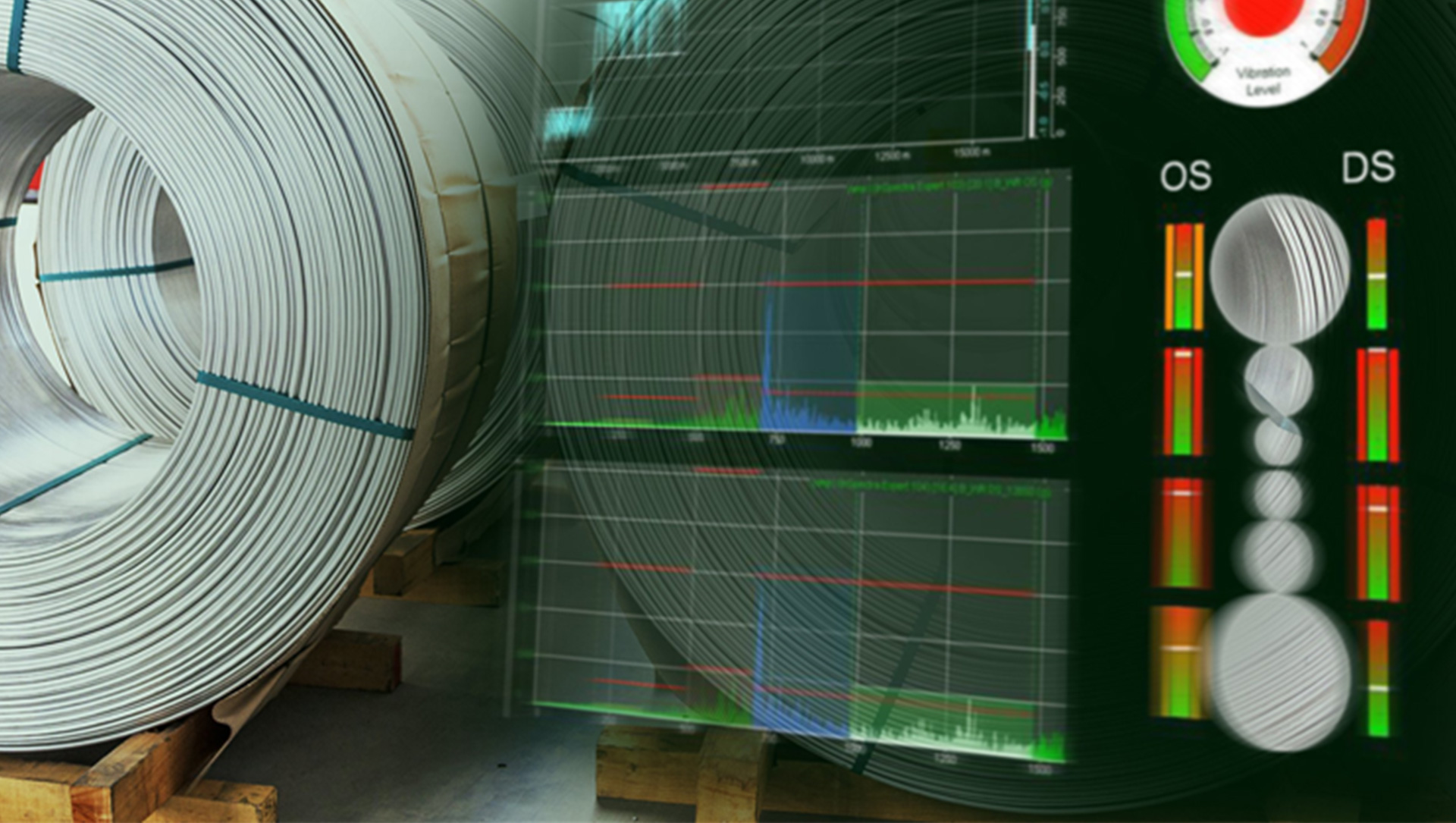ibaQPanel
Отображение данных о качестве - в реальном времени и в цвете
ibaQPanel служит для отображения технологических данных и данных о качестве, условий, событий и видеоизображений в реальном времени с привязкой к технологическому процессу. Программа объединяет в себе функции интерактивного отображения измеренных значений и элементы из области HMI. Она легко интегрируется в систему ibaPDA.
Кратко о ibaQPanel

- Изображение данных о качестве, измеренных значений, условий, а также видеоэпизодов в реальном времени
- Scenario Player для видеокамер, осуществляющих запись при помощи ibaCapture
- Изображение на базе времени и длины
- Изображение трендов в режиме оффлайн из файлов измерений и записей исторических данных
- Свободно конфигурируемые объекты визуализации, например, FFT-анализ в режиме онлайн, псевдоцветное 2D-изображение для векторных сигналов, гистограммы, например, для отображения поперечного профиля, статическая и динамическая текстовая и видеоиндикация
Application Examples
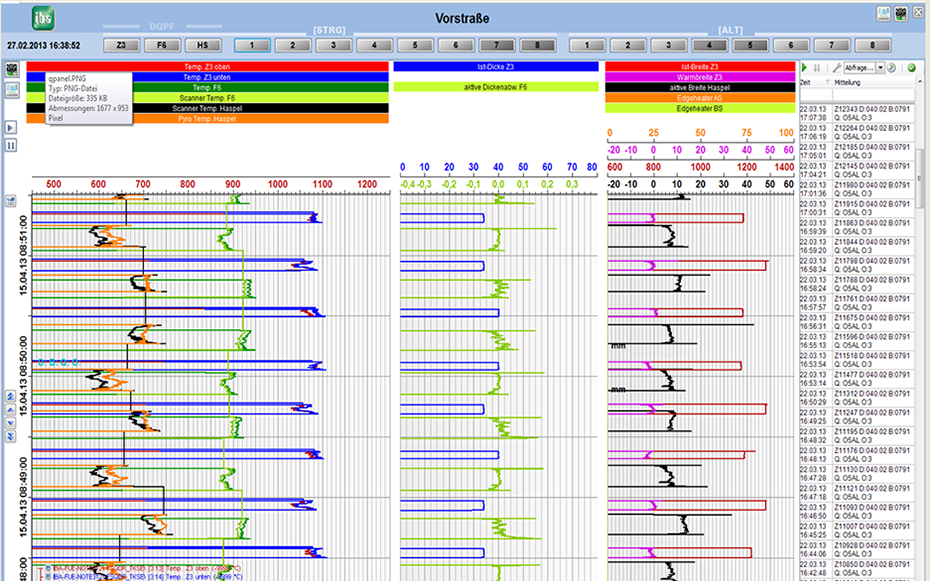
Paperless Recorder
The function of a paperless recorder is a typical application. ibaQPanel meets numerous requirements, that are typical for recording and visualization of production relevant quality data. The signals run in different trend graphs - clearly grouped and can be easily identified using different colours. The graphs can be displayed time or length based, the feed rate can be selected individually. If required, the signals can be displayed or hidden by a single mouse click.
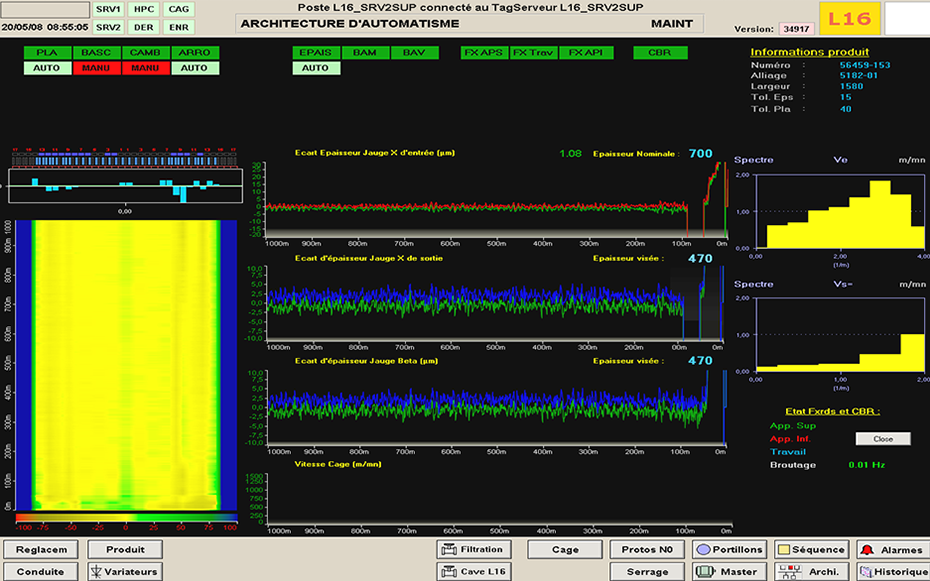
Integration in an HMI System
In this example, the ibaQPanel display is integrated as ActiveXControl in a proprietary HMI system. Once again, ibaQPanel offers the same functionality, the possibilities of layout and the rapid display as in an ibaPDA client.
Using the zoom function, the signals can be displayed with acquisition times as low as 1 ms or even down to 10 µs. In contrast, common HMI systems usually record the signal sequence significantly slower.
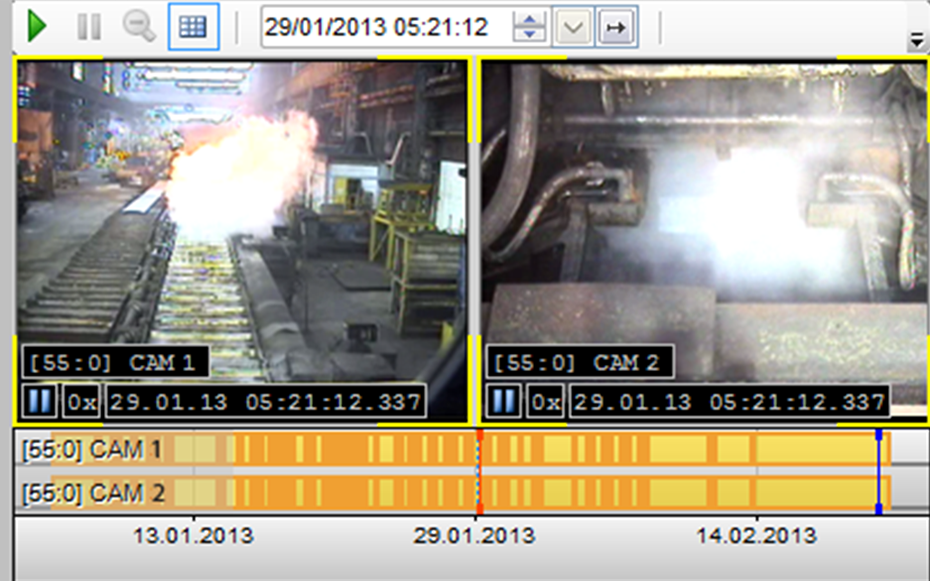
ibaCapture with Scenario Player
If parts of a plant are being monitored using ibaCapture, the views of multiple cameras can be displayed in ibaQPanel.
The user can arrange the camera views according to his needs. In addition to the live display, the playback function offers the possibility to rewind along the time axis, to change the playback speed or zoom in certain screen areas.
Product Features
Display Objects
Online FFT analyses, flatness or temperature profiles as well as alpha numerical and condition-dependent information can be displayed with ibaQPanel in real time. Signal trends can be displayed both time or length related.
Valuable Process Information
By means of multidimensional signals (vector signals) and the 2D-colored display, temperature, flatness and thickness profiles can be configured easily. This display shows the product quality at a glance. This enables the operating personnel to immediately recognize technological correlations and influences of the process parameters on the quality and to intervene accordingly.
All Advantages of ibaPDA
The complete connectivity of ibaPDA is available in ibaQPanel. All signals that are acquired by ibaPDA or ibaHD-Server, can also be displayed by ibaQPanel.
Technological Functions
Besides the general display properties some objects have special technological functions. For example, coefficients for the polynomial calculation of the profile curve can be specified in a cross-profile display or a length signal for the display of length-related values can be fed into the trend display.
Object Library and Language Switching Allow Comfortable Operation
Displays can be created fast and intuitively. Any number of display objects can be taken from the „Toolbox“ and drawn to the panel using the mouse. All properties of the display objects, such as size, position, alignment, colors, font sizes, scalings etc. are configured in comprehensive dialogs. Measured signals can easily be assigned to the display objects by using drag & drop.
Display of Web Pages
The integrated web browser is used to display web pages or browser-enabled files, such as PDF and image files. The web browser can also be used to display data from ibaDaVIS in order to visualize data from databases.
This software is one of many useful add-ons of ibaPDA
Центральным компонентом системы iba является ibaPDA, за многие годы использования она зарекомендовала себя одной из самых многофункциональных систем для сбора измеренных данных для производства и техобслуживания. Архитектура клиент-сервер, гибкая запись данных и простое конфигурирование с функцией автораспознавания - это только малая часть преимуществ baPDA.
Success Stories
Свяжитесь с Вашим локальным торговым представителем.
| Order no. | Name | Description |
|---|---|---|
| 30.670040 | ibaQPanel-V7-Add-On | Add-On license for ibaPDA for to display process and quality data on an HMI window |