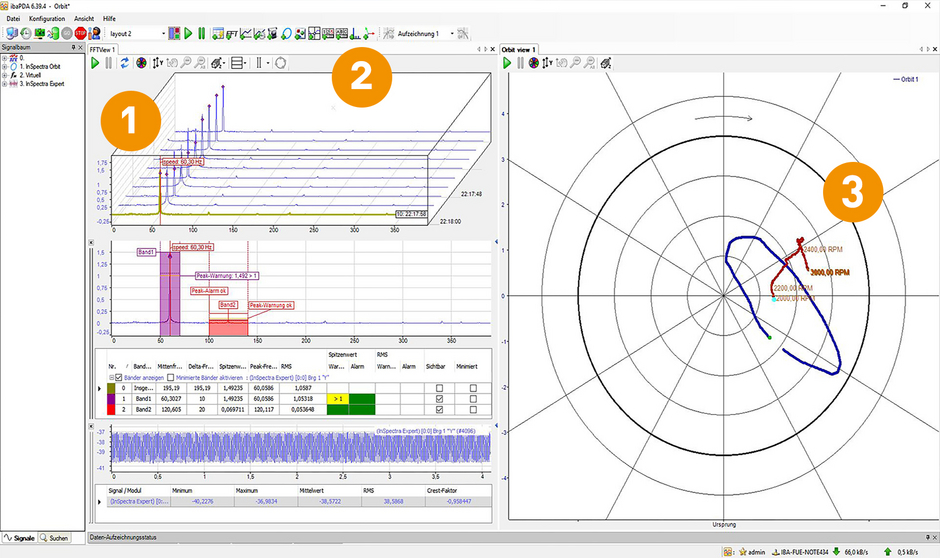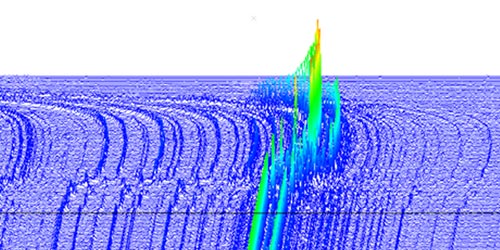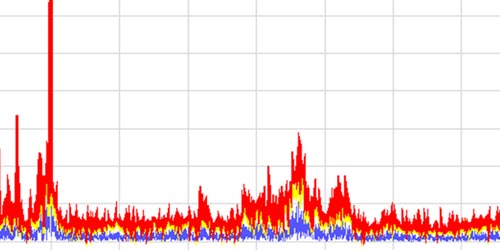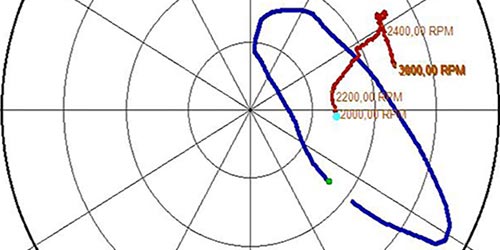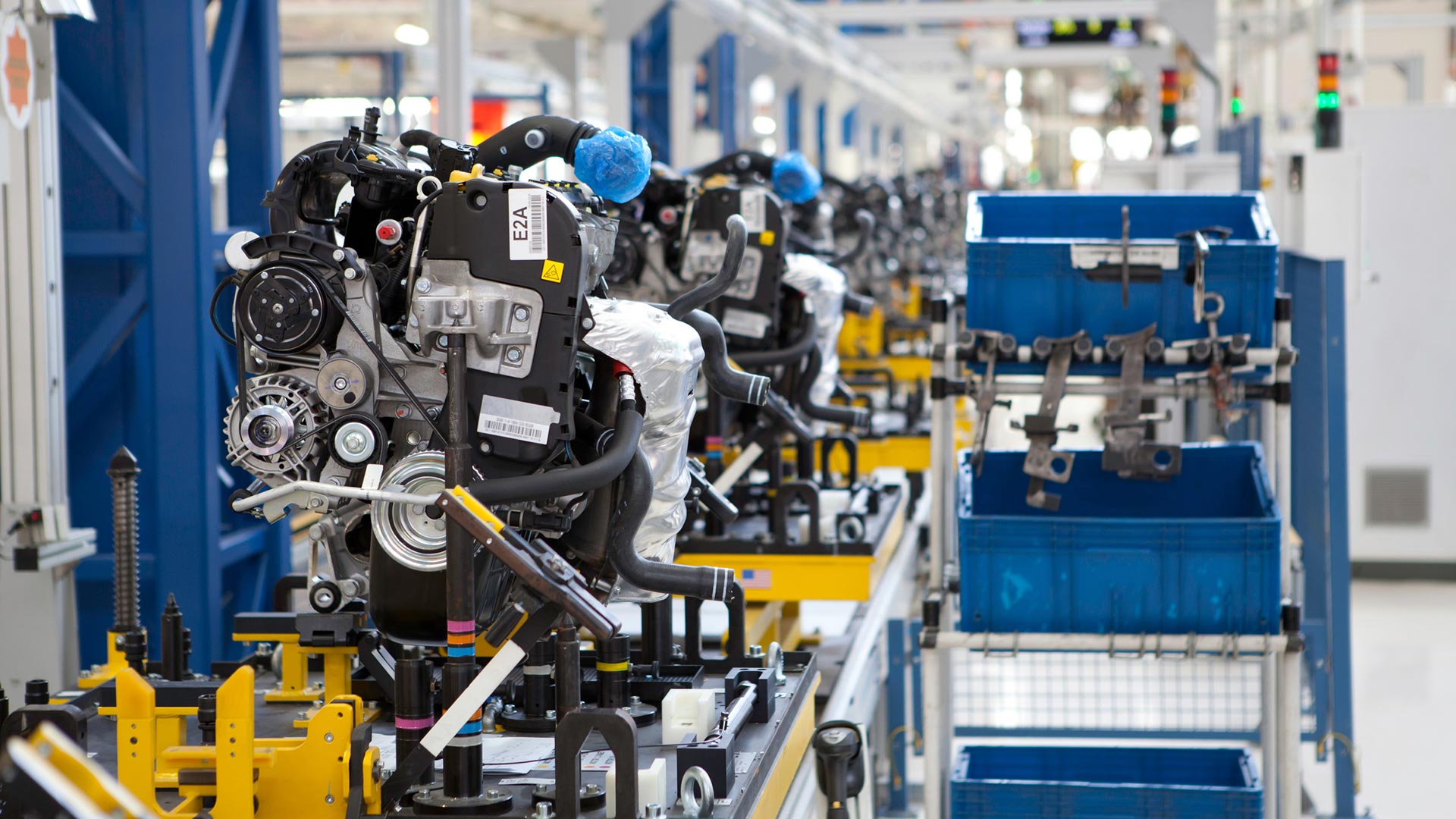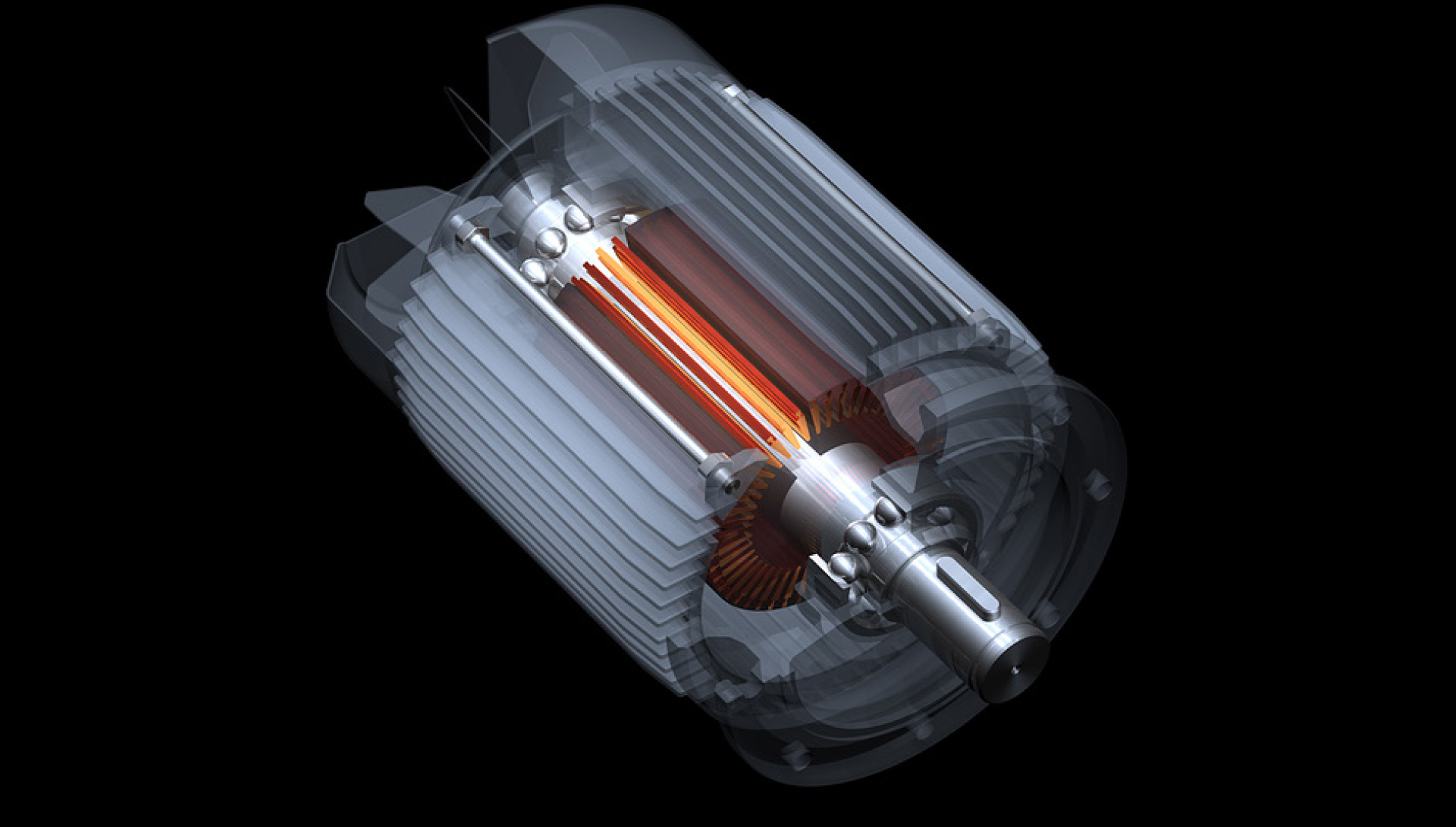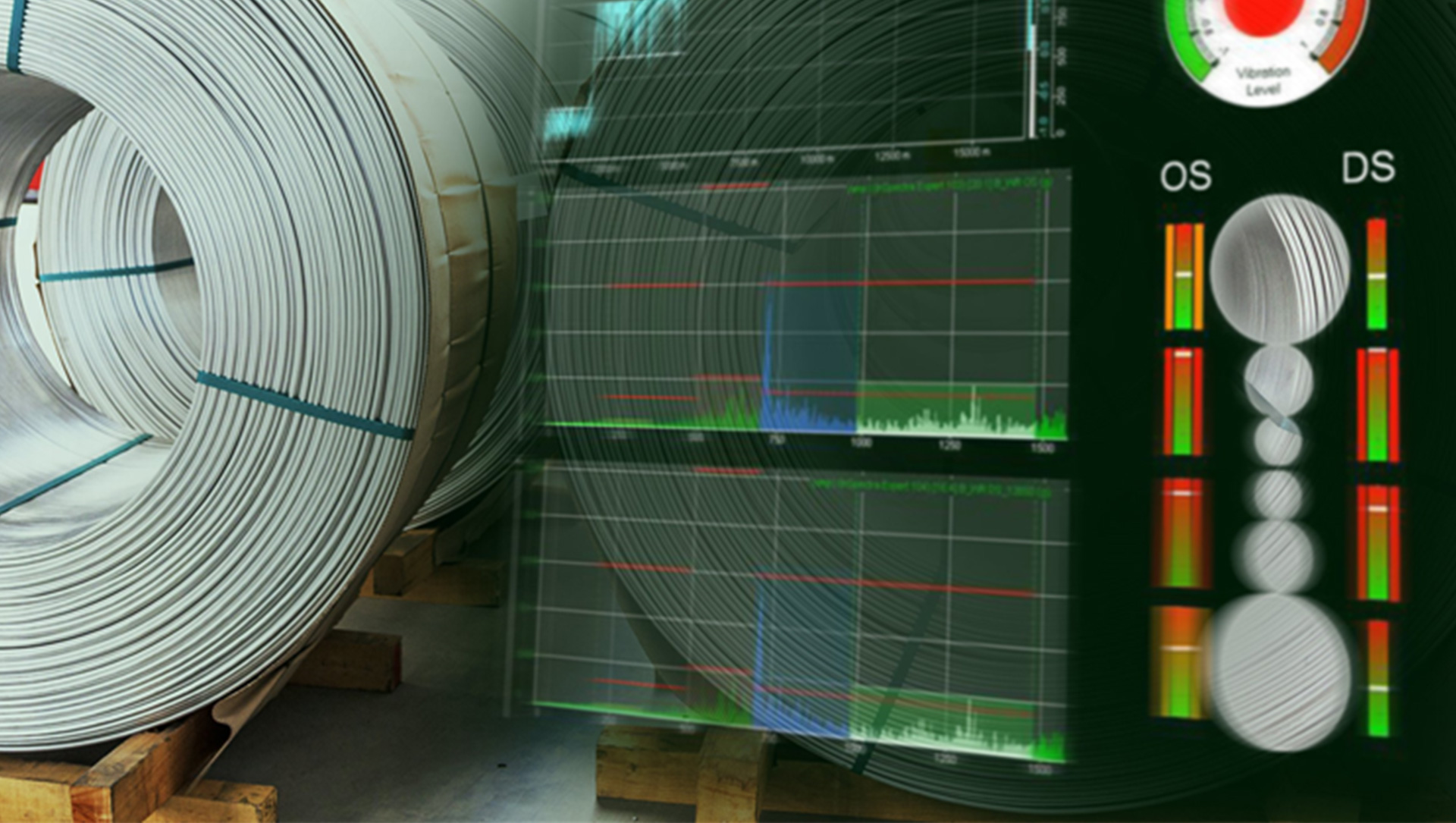ibaInSpectra 概览

- 实时分析振动
- 广泛的连接
- 全面的配置选项
- 用于多种用途的计算配置模型
- 根据需要图形化显示
- 瀑布图表现
- 显示频谱和特征变量
Example View of the Software
ibaInSpectra Modules
Frequency Band Analysis
FFT-Analysis, individual Frequencybands, Envelopes, Order Analysis, …
Auto Adapting Vibration Monitoring
Automated Learning of „good“ Conditions, Monitoring for Changes, Complete Frequency Spectrum, …
Orbit Analysis
Monitoring and Analyzing Shaft Movement and Vibration, Orbit Plot, Runup Analysis, Indicator Calculation based on DIN ISO 7919
Product Features
Open and versatile
In contrast to many other vibration monitoring systems, ibaInSpectra is not a manufacturer- specific system or limited to individual machines, but rather uses the wide connectivity of iba products. Thus, it is perfectly made for the use in heterogeneous automation structures, that are characterized by a great number of different technical disciplines and controller types.
Real-time Analysis
With ibaInSpectra, the sensors can be monitored time-synchronously and continuously and the current frequency analyses can be displayed in real time. ibaInSpectra thus differs from condition monitoring systems, which are designed for long-term trends and that often only analyze vibration sensors briefly at intervals of hours or days.
Flexible Configuration
Designed as an integrated technology module of ibaPDA, ibaInSpectra serves to monitor vibrations. ibaInSpectra provides different modules, which are configured in the I/O manager by ibaPDA.
ibaInSpectra Modules
The expert module offers the most diverse parameterization options for the frequency band analysis and is the preferred tool for vibration experts.
Operation and Visualization
ibaInSpectra modules have an own branch in the ibaPDA signal tree. For the display, just a suitable view needs to be opened and the ibaInSpectra module has to be dragged in by means of drag & drop. The views offer various display options such as waterfall, contour, orbit view, etc. and can be customized as required.
Consistency up to offline Analysis
When recording with ibaPDA, the ibaInSpectra modules are stored completely with all the calculated characteristic values in the measured data file. In ibaAnalyzer, all modules are available in the signal tree and the determined characteristic values can be dragged via drag & drop into the trend view or used for other calculations.
ibaInSpectra
Tutorials
How to get started (01)
Learn how to configure a simple ibaInSpectra Expert Module in a quick way to calculate some frequency dependent values from an acceleration sensor.
Configuration of Profiles (02)
Learn how to configure a profile for the ibaInSpectra Expert Module.
PreProcessing 1/2 (03)
In this tutorial you´ll learn how to use PreProcessing for a vibration analysis with ibaInSpectra.
PreProcessing 2/2 (04)
In this tutorial you´ll learn how to use PreProcessing for a vibration analysis with ibaInSpectra.
Marker and Placeholder 1/2 (05)
In part one of this tutorial you´ll learn how to use markers and placeholders for an analysis with ibaInSpectra.
Marker and Placeholder 2/2 (06)
In part one of this tutorial you´ll learn how to use markers and placeholders for an analysis with ibaInSpectra.
Universal and Fan Module 1/2 (07)
In this tutorial you´ll learn how to use the universal and the fan module for a vibration analysis with ibaInSpectra.
Universal and Fan Module 2/2 (08)
In this tutorial you´ll learn how to use the universal and the fan module for a vibration analysis with ibaInSpectra.
This software is one of many useful add-ons of ibaPDA
作为 iba 系统的核心部分,ibaPDA 证明了自身是多年以来用于维护和生产的最为通用的数据采集系统之一。客户端-服务器架构、灵活记录、凭借自动检测轻松配置众多令人信服的功能之一。
请联系 当地经销商。
| Order no. | Name | Description |
|---|---|---|
| 30.681220 | ibaInSpectra | ibaPDA license extension, spectrum analysis library |
| 30.681221 | ibaInSpectra-lite | Spectrum Analysis Library, limited to 8 modules |
| 30.681222 | ibaInSpectra.Bundle | ibaPDA license extension, Spectrum Analysis Library, includes ibaInSpectra and ibaAnalyzer-InSpectra |
| 30.681223 | ibaInSpectra | ibaPDA license extension, Spectrum Analysis Library, 4 modules |
| 33.010410 | ibaAnalyzer-InSpectra | Offline vibration analysis (add-on for ibaAnalyzer) The license is already included in ibaInSpectra or available as add-on for ibaAnalyzer |